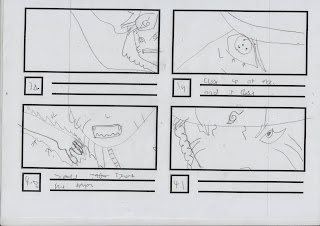Wednesday, 9 July 2014
Process of Animation
For me and Matthew's animation we had decided to go with Rotoscoping. Firstly to do this we had to decide what video footage we would like to draw over. Me and Matthew decided to do a tribute to a program we both enjoy and change the animation type and features to our liking. We did this by selecting the footage we wanted to Rotoscope from Youtube and importing it into Photoshop. Once the the video was imported into Photoshop we broke the video down into 24 frames per second. Once the clip was broken down we got 150 frames to draw. Me and Matthew divided the workload equally and have done 75 frames each. Once we got the frames we needed to draw, we changed the colours to our liking and had are way with it. Once we completed the frames we shall export it and import it into Premier. Once in Premier we shall speed up the animation and create an opening plus end credits.
Monday, 7 July 2014
Where I am at the moment for animation
We have finished the animation, but need to export it as a movie. We will change the speed to make the animation look good first.
Tuesday, 24 June 2014
Progress So Far
Left: screen shot of the making of one of the frames: in this frame the attacks are clashing are is the birth of an explosion before the mysterious black ball appears
Above: one of the frames of a close up on the characters eye
the animation is going well so far. with most of the frames done i can be done with in the week and start piecing my half of the animation together
Monday, 9 June 2014
Thursday, 15 May 2014
My animations storyboard
Storyboard
- 1.1. Long Shot - Protagonist 1 uses power
- 1.2. Close Up - Protagonist 1 charging power
- 1.3 Medium Shot - Protagonist 1 charging
- 1.4 Close up - Protagonist 2 charging power
- 1.5. Close up - Protagonist 2 charging power
- 1.6. Close Up - Protagonist 2 charging power
- 1.7. Long Shot - Protagonist 2 charging power
- 1.8. Extreme Close Up - Protagonist 2 eye reaction
- 1.9. Long Shot - Shot of the surrounding Environment
- 2.0. Long Shot - Shot of the surrounding Environment
- 2.1. Long Shot - Protagonist 1 charging
- 2.2. Long Shot - Protagonist 2 charging
- 2.3. Long Shot - Protagonist 1 charging
- 2.4. Long Shot - Protagonist 2 charging
- 2.5. Mid Shot - Protagonist 1 charging
- 2.6. Mid Shot - Protagonist 1 charging
- 2.7. Mid Shot - Characters preparing to fight
- 2.8. Mid Shot - Characters preparing to fight
- 2.9. Mid Shot - Characters preparing to fight
- 3.0. Mid Shot - Characters preparing to fight
- 3.1. Mid Shot - Characters Charging
- 3.2. Mid Shot - flash of white
- 3.3. Long Shot - Characters collide
- 3.4. Long Shot - Characters collide
- 3.4. Long Shot - Characters collide
- 3.5. Long Shot - Characters collide
- 3.5. Extreme Long Shot - Characters collide
- 3.7. Long Shot - Characters collide
- 3.8. Close Up - Protagonist 1 facial reaction
- 3.9. Extreme Close Up - Protagonist 1 facial reaction
- 4.0. Extreme Close Up - Protagonist 1 facial reaction
- 4.1. Extreme Close Up - Protagonist 1 facial reaction
- 4.2. Long Shot - Shot of the surrounding Environment
- 4.3. Long Shot - Shot of the surrounding Environment
- 4.4. Extreme Long Shot - Shot of the surrounding Environment
- 4.5. Long Shot - Shot of the surrounding Environment
- 4.6. Long Shot - Shot of the surrounding Environment
- 4.7. Long Shot - Shot of the surrounding Environment
- 4.8. Long Shot - Shot of the surrounding Environment
- 4.9. Long Shot - Shot of the surrounding Environment
- 5.0. Long Shot - Friend Coming to the rescue
- 5.1. Extreme Long Shot - Friend Coming to the rescue
- 5.2. Long Shot - Friend Coming to the rescue
- 5.3. Extreme Long Shot - Friend Coming to the rescue
- 5.4. Extreme Long Shot - Shot of the surrounding Environment
- 5.5. Long Shot - Shot of the surrounding Environment
- 5.6. Extreme Long Shot - Friend coming to the rescue
- 5.7. Extreme Long Shot - Friend coming to the rescue
- 5.8. Long Shot - Environment Breaking
- 5.9. Long Shot - Environment Breaking
- 6.0. Long Shot - Environment Breaking
- 6.1. Long Shot - Environment Breaking
- 6.2. Long Shot - Environment Breaking
- 6.3. Long Shot - Environment Breaking
- 6.4. Long Shot - Environment Breaking
- 6.5. Long Shot - Environment Breaking
- 6.6. Long Shot - Environment Breaking
- 6.7. Long Shot - Environment Breaking
- 6.8. Long Shot - Environment Breaking
- 6.9. Long Shot - Environment Breaking
- 7.0. Long Shot - Environment Breaking
- 7.1. Long Shot - Environment Breaking
- 7.2. Long Shot - Aura ball changing
Thursday, 8 May 2014
Friday, 2 May 2014
Flash
Today we went on Flash and I created this man jumping through a portal.
1. First I Insert blank key frames
2. I imported the pictures into Flash and put them into separate frames.
3. Each picture represents a different step of the character jumping. If you put the character in the same positon then adjust them, it creates the illusion of a man jumping.
4. I added an oval shape in-between the motion of the character jumping to create the illusion of a man jumping through a portal.
5. Finally I added blank keyframes to extend the length of my man jumping.
The second animation I created was Diglett. I did a similar process to what I did with Portal Man apart from this time I followed a tutorial I got off Youtube. I did the same steps as before but this time I created my own background, character and made him bounce up and down. This creates the illusion of Wack the Mole (game).
Wednesday, 30 April 2014
ANIMATION PROJECT IDEA'S/RESEARCH
ANIMATION PROJECT IDEA'S/RESEARCH
IDEA
the Idea is that me and Louis will use the rotoscope technique that we learned to rotoscope one of the fight scene's from Naruto.
we will thing of the style of our characters, whether we will make our own characters or we could do a mix or our and and the current one by using some of the features of the characters and using our own ideas.
the second idea is to go out with a camera and fake a fight for us to use in photoshop and rotoscope it into our animation,
only downside to this is that each fight in Naruto can be up to a couple of hours long and as short as a few minuets. the point is to select a possible moment into a short rotoscope animation
ROCK LEE VS GARRA
the Idea is that me and Louis will use the rotoscope technique that we learned to rotoscope one of the fight scene's from Naruto.
we will thing of the style of our characters, whether we will make our own characters or we could do a mix or our and and the current one by using some of the features of the characters and using our own ideas.
the second idea is to go out with a camera and fake a fight for us to use in photoshop and rotoscope it into our animation,
only downside to this is that each fight in Naruto can be up to a couple of hours long and as short as a few minuets. the point is to select a possible moment into a short rotoscope animation
ROCK LEE VS GARRA
Friday, 25 April 2014
TARGET AUDIENCE
Name: Jasper
Age: 12
Gender: Male
 Average Day: Jasper spends 5 days a week at school, which starts at 9:00am and finishes at 3:15pm. He learns English, Maths, Science, and Music. At break/lunch he plays football with his friends and enjoys a nice pack lunch from his mother. He's bed time is at 9:00 and doesn't need the light to sleep.
Average Day: Jasper spends 5 days a week at school, which starts at 9:00am and finishes at 3:15pm. He learns English, Maths, Science, and Music. At break/lunch he plays football with his friends and enjoys a nice pack lunch from his mother. He's bed time is at 9:00 and doesn't need the light to sleep.
Hobbies and interests: Jasper plays football for his village (under 13's), goes to karate every Thursday at 6:00.
Spending Power: Jasper is given £30 a month form his parents + money on his birthday and Christmas.
Typical media consumptions: Jasper watches an hour of Disney XD after he gets home from school. He watches a lot of TV over the weekend, like Sky Movies and BBC One. He watches about 7/10 hours over the weekend of TV. He is aloud on his family Ipad for 5 hours each week.
Why will the animation appeal to them?
My animation will appeal to them because it will aired on his favourite channel and have funny, cheeky aspects top the show, for example childish jokes. The show will have a similar vibe to Adventure Time, so this aspect could attract the same target audience
Why will the animation appeal to them?
My animation will appeal to them because it will aired on his favourite channel and have funny, cheeky aspects top the show, for example childish jokes. The show will have a similar vibe to Adventure Time, so this aspect could attract the same target audience
Voice Acting
Oswald The Golden Lion Monkey
Benedict Cumberbatch
 He is also very talented actor as well as his talents in voice acting. Drake Bell used to be in a kids TV series Drake and Josh. The reason why I choose Drake Bell is because he is Spiderman in the animated series Ultimate Spiderman. Drake Bell's personality is funny, cheeky, smart, and confident. He shows these aspects when he is playing Spiderman.
He is also very talented actor as well as his talents in voice acting. Drake Bell used to be in a kids TV series Drake and Josh. The reason why I choose Drake Bell is because he is Spiderman in the animated series Ultimate Spiderman. Drake Bell's personality is funny, cheeky, smart, and confident. He shows these aspects when he is playing Spiderman.
My protagonist voice has to be cheeky, loud, and very confident. The character he or she will be voicing is smart and cheeky so they are two crucial ingredients needed. They need to be around 20-25 years old to fit the part.
3 Vocal Performance Needed
. Loud
. Confident
. Cheeky
Dream Choice
Benedict Cumberbatch
He is a very talented actor who has been in many great films over the years.
12 Years a Slave and many more.
He would be perfect because he played Sherlock Holmes who is very similar to my character I need voicing. Sherlock is funny, smart, cheeky and very confident.
Reasonable choice
Drake Bell
Reasonable choice
Drake Bell
 He is also very talented actor as well as his talents in voice acting. Drake Bell used to be in a kids TV series Drake and Josh. The reason why I choose Drake Bell is because he is Spiderman in the animated series Ultimate Spiderman. Drake Bell's personality is funny, cheeky, smart, and confident. He shows these aspects when he is playing Spiderman.
He is also very talented actor as well as his talents in voice acting. Drake Bell used to be in a kids TV series Drake and Josh. The reason why I choose Drake Bell is because he is Spiderman in the animated series Ultimate Spiderman. Drake Bell's personality is funny, cheeky, smart, and confident. He shows these aspects when he is playing Spiderman.P2. LEGAL AND ETHICAL IN YOUR ANIMATION
If you have created, designed, produced and edited an animation by yourself, for your own private purposes, then you own the copyright.
However, if a business or a professional has hired you to make an animation for them, then they own the copyright, unless stated otherwise.
While this seems simple enough to understand and follow, you would be surprised by the volume of cases out there that debate on which idea came from whom (i.e. the animator or the client) and who owns which component of the animation, etc.
A professional animation studio will clarify these factors – in a mutually-agreed and signed document- before even accepting a project, let alone working on it.
Thursday, 24 April 2014
P2. REPRESENTATION AND ETHICS IN CARTOONS
Why does the write of the article believe Rio 2 is problematic in terms of its representations?
The writer believes that the movie can be seem to be racist when it comes to the actors playing the characters. He points out that there is some racial pyramid uses within the movie for example all the white-voiced characters at the top (British underneath America) while darker brown skinned voice characters are at the bottom.
What are PEPs and why are they an issue for racial representation?
PEPs stands for Problem contexts, Entertainment contexts, and Performance contexts. He tells us how black people have to be above normal in animated films, they either have to excite the audience or act the villain to play a part.
Why does Da Costa believe we end up with stereotypes in animation?
He believes that animation companies are sell outs. They choose the financial gain over moral obligation which causes the film to be rushes and racial stereotypes aren't dealt with.
What does Turbo say about social mobility?
Turbo tells us that social mobility is only available for white people, while the other characters (blacks, Mexicans and so on) are given stereotypical jobs for example the Mexican characters in Turbo are given jobs at a Taco stand while the Vietnamese woman is played by The Hangovers Ken Jeong.
The writer believes that the movie can be seem to be racist when it comes to the actors playing the characters. He points out that there is some racial pyramid uses within the movie for example all the white-voiced characters at the top (British underneath America) while darker brown skinned voice characters are at the bottom.
What are PEPs and why are they an issue for racial representation?
PEPs stands for Problem contexts, Entertainment contexts, and Performance contexts. He tells us how black people have to be above normal in animated films, they either have to excite the audience or act the villain to play a part.
Why does Da Costa believe we end up with stereotypes in animation?
He believes that animation companies are sell outs. They choose the financial gain over moral obligation which causes the film to be rushes and racial stereotypes aren't dealt with.
What does Turbo say about social mobility?
Turbo tells us that social mobility is only available for white people, while the other characters (blacks, Mexicans and so on) are given stereotypical jobs for example the Mexican characters in Turbo are given jobs at a Taco stand while the Vietnamese woman is played by The Hangovers Ken Jeong.
Wednesday, 23 April 2014
Key Scene Storyboard/Credits Storyboard
- 1 Medium Shot - Opening Title Sequence
- 2. Medium Shot - Screen Fades to black
- 3. Extreme Close UP - Fades in to the back of his head
- 4. Extreme Close up - Back of his head Zooming out
- 5. Close Up - Back of his head Zooming Out
- 6. Close Up - Back of his head Zooming Out
- 7. Mid Shot - Character starts to turn toward us
- 8. Mid Shot - Character still turning towards us
- 9. Long Shot - Monkey Thumbs up towards us
- 10.Long Shot - Monkey Thumbs up towards us
- 11.Medium Shot - Fades to black
Opening Sequence
- 1 Close Up - Banana on his work desk
- 2. High Angle Shot - Over view of Oswalds desk
- 3. Long Shot - Long Shot of his desk
- 4. Long Shot - Oswald (Monkey) going to his desk
- 5. P.OV - Taking Banana from Desk
- 6. Long Shot - Taking Banana
- 7. Close Up - Back of his head
- 8. Close Up - Close up of Oswalds face
- 9. Mid Shot - Banana in Monkeys Pocket
- 10.Long Shot - Monkey leaving his office
- 11. Long Shot - Of his home/office
- 12. Long Shot - Monkey outside his home/office
- 13. Tracking Shot - Monkey Walking down path
- 14. Extreme long Shot - Monkey walking over to cab
- 15. Aerial Shot - getting into the cab
- 16. Close Up - Monkey asking driver to leave
Key Sequence
Subscribe to:
Comments (Atom)